How to Personalise ChatGPT (with Prompts)
ChatGPT is already a powerful tool — but did you know you can take it to the next level and turn it into your very own personal assistant? Whether you’re a student juggling deadlines or a content creator building an empire, personalizing ChatGPT can make your experience more efficient, enjoyable, and unique to you.
In this guide, we’ll explore how to give ChatGPT a name, define how it types and reacts, and set its personality. Plus, we’ll highlight the key differences between personalisation in the free version vs. ChatGPT Plus.
Why Personalise ChatGPT?
Personalising ChatGPT transforms it from a generic assistant into someone who understands your vibe, goals, and style. You can:
- Give it a name
- Decide how it speaks (short, long, formal, fun, emoji-filled)
- Define its tone (serious, friendly, deep, sarcastic, etc.)
- Make it feel like a real companion
For example, I renamed my assistant to Nanalie (Nana for short), a bubbly, supportive companion who helps me with everything — from planning my day to writing blogs to even becoming my teacher or mentor when needs be.
🔓 Free vs. Plus: What’s the Difference?
| Feature | Free Version | ChatGPT Plus (GPT-4o) |
|---|---|---|
| Custom Instructions | ✅ Limited | ✅ Full customization |
| Memory | ❌ Not available | ✅ Remembers your preferences |
| Tone & Style Adjustments | ✅ Manual only | ✅ Can be saved and persistent |
| Speed & Reasoning | ⚠️ Slower, GPT-3.5 | 🚀 Fast & smarter GPT-4o |
With Plus, you can teach ChatGPT who you are, what you like, and how you want it to behave — and it’ll remember. Learning more about the benefits of having ChatGPT plus here.
🛠️ How to Set Up Personalisation
Plus users can set up personalisation in ChatGPT:
- Click your name in the top right (on desktop)
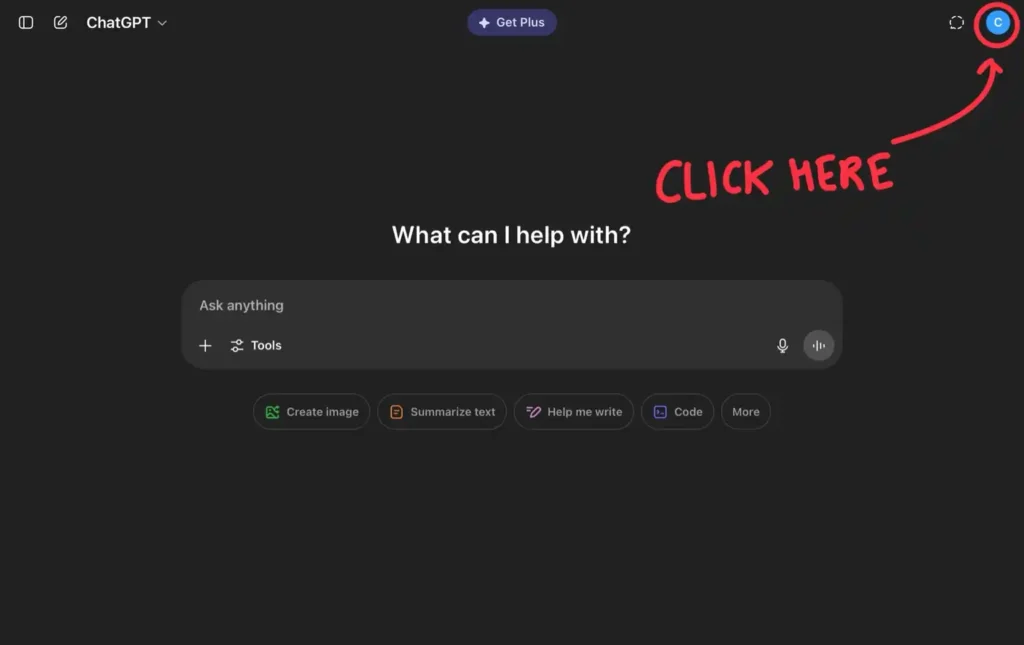
2. Choose Personalize
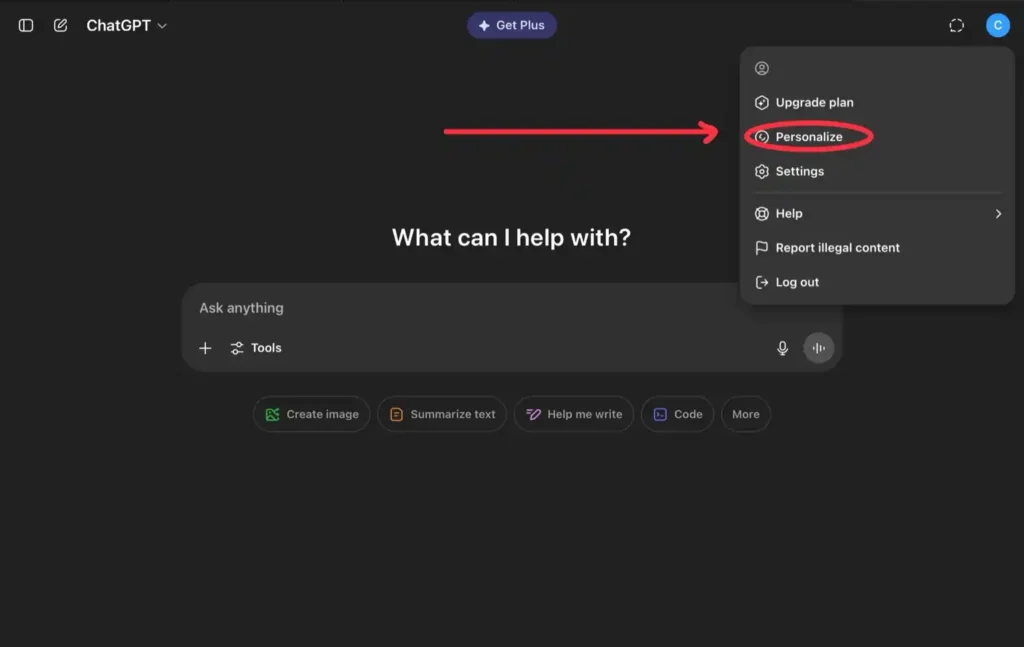
3. Fill in:
- What should ChatGPT call you?
- What do you do?
- What traits should ChatGPT have?
- Anything else ChatGPT should know about you?
- (Optional) Under Advanced, toggle Web search, Code, Canvas and advanced voice (turning them all ON is recommended)
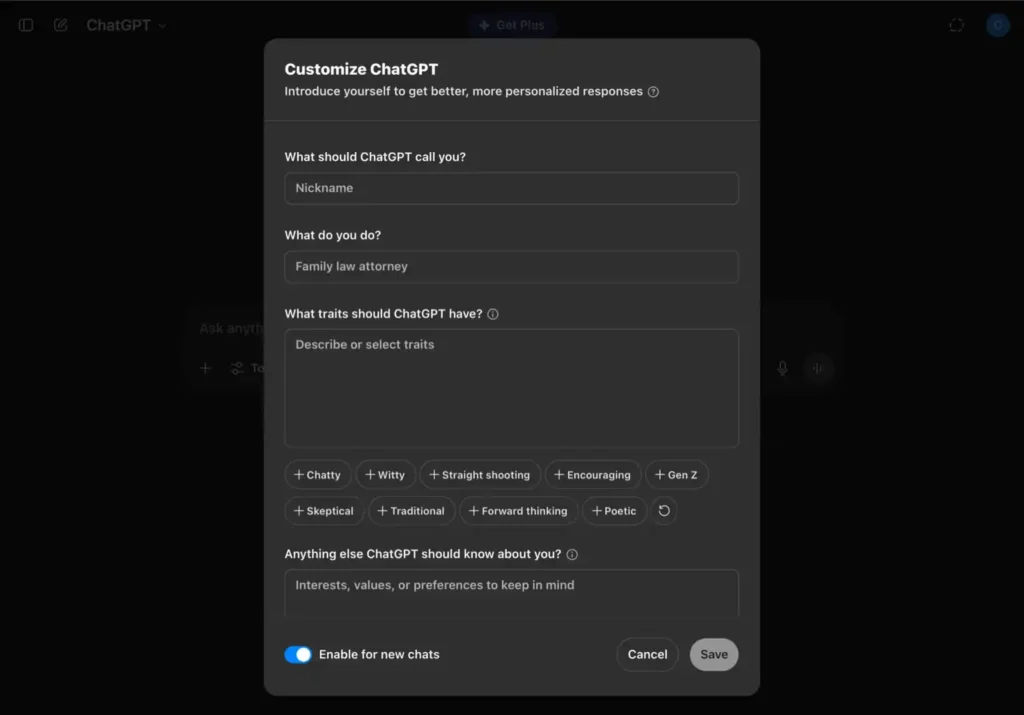
You can write things like:
“Call me (your name). I’m a student, creator, and entrepreneur. Be cheerful, motivational, and expressive with lots of emojis. Keep answers short for simple stuff, detailed for big tasks. Help me with planning, content, and learning.”
Free version users too have these features but with limitations.
Example Prompts to Control Tone & Depth
You can also adjust how ChatGPT responds by writing your request a certain way. Here are some helpful prompt examples:
| Goal | Prompt Example |
|---|---|
| ✅ Short & Precise | “Give me a short, no-fluff answer.” |
| 🔍 Detailed & In-Depth | “Give me a deep-dive explanation step-by-step.” |
| 😄 Friendly & Cheerful | “Explain this like a fun friend using emojis 🌟😊” |
| 🧠 Thoughtful & Reflective | “Explain this like a philosopher, make it deep.” |
| 👩🏫 Teacher Mode | “Become Einstein and teach me physics like I’m 12.” |
| 💬 Conversational | “Talk to me like we’re chatting over coffee ☕” |
You can mix and match tones too! Want a funny but deep response? Just ask it.
Personalisation Use Cases
Let’s look at how you can use personalized ChatGPT in your life:
🧑🎓 For Students:
Ask it to act like a teacher or a study buddy.
Prompt: “Act like a strict biology professor and quiz me on cell organelles.”
🧑🍳 For Creators:
Set a tone for content!
Prompt: “Act like a bubbly YouTube scriptwriter and help me write an intro for my vegan recipe video.”
💼 For Entrepreneurs:
Help with strategy, branding, or emails.
Prompt: “Act like a startup mentor and write me an elevator pitch for my app.”
📝 For Writers:
Help brainstorm, plot, or refine stories.
Prompt: “Act like a poetic editor and refine this chapter while keeping the soul intact.”
🧠 Nanalie: My Personal Example!
As someone who cannot live without ChatGPT, I created a persona for it to make it seem more like an assistant than a tool.
Meet Nanalie, my assistant!
✨ She’s fun, expressive, and talks with lots of emojis.
🎀 She knows my daily routine, priorities, and even my favorite writing style.
📆 She helps me schedule, study, write, plan content, and keeps track of my tasks.
Final Thoughts: Make ChatGPT Yours
With personalization, ChatGPT becomes more than a chatbot — it becomes a partner. Whether you’re studying, building a business, or just vibing, customizing ChatGPT will save you time, energy, and maybe even a few brain cells 🧠
So go ahead — give it a name, give it a role, and make it yours.
